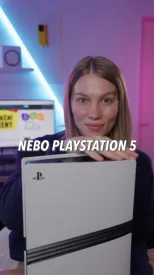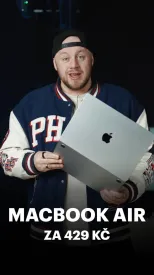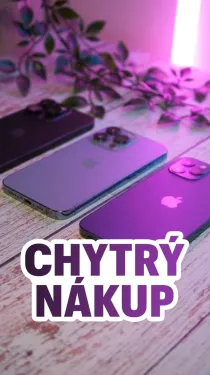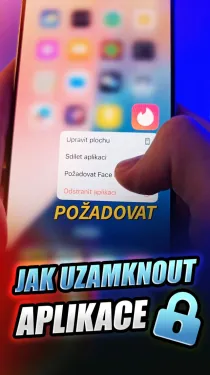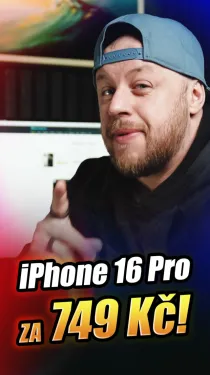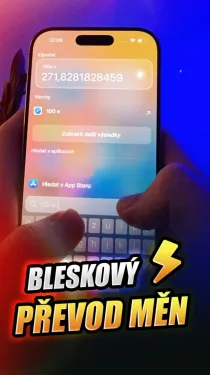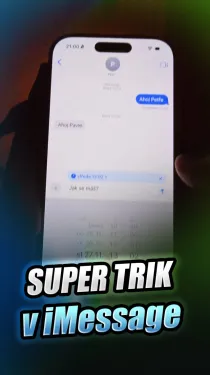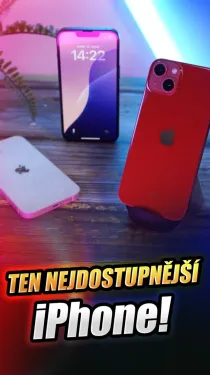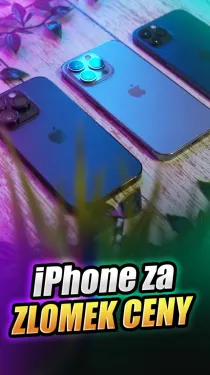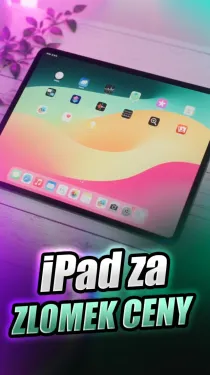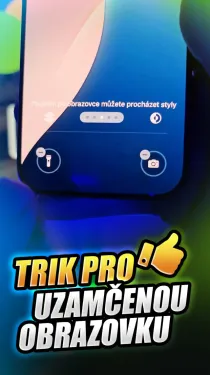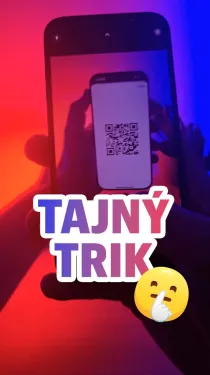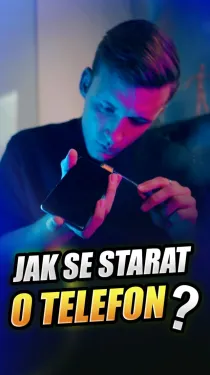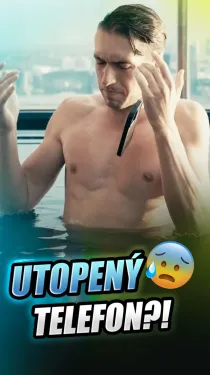Komerční sdělení: Securing online applications is becoming increasingly important as companies shift their services and apps to the cloud. Businesses confront various security difficulties because users access programmes globally from different locations and networks. These challenges include Distributed Denial of Service (DDoS) attacks, data breaches, and unauthorised access.
Azure Front Door is a cloud-based network load-balancing and content delivery solution offering an extensive feature set to boost online application security while increasing performance. A Microsoft Azure Certification can further enhance your understanding of such security solutions.
In this blog, we’ll look at how Azure Front Door can help safeguard your data and web apps while giving users safe and easy access.

Table of Contents
- How Azure Front Door Secures Your Web Applications
- Conclusion
How Azure Front Door Secures Your Web Applications
Web Application Firewall (WAF) Integration
Attacks that use flaws like SQL injection, Cross-Site Scripting (XSS), and other code injection attacks commonly target web applications. Using the WAF with Azure Front Door, you may defend your applications against such frequent vulnerabilities. The major features include the following:
- Rule-Based Filtering: Azure Front Door WAF has pre-configured rule sets that automatically identify and stop attacks. This is one way the WAF improves security. These rule sets cover the most serious online application security vulnerabilities based on the Open Web Application Security Project (OWASP).
- Custom Rules: Besides the built-in rules, you can construct custom WAF rules tailored to your application’s requirements. This enables you to implement security guidelines unique to your company and user population.
- Bot Protection: By eliminating brute-force assaults and scraping operations, the WAF offers security against hostile bots by limiting suspicious traffic based on predefined threat intelligence.
Azure Front Door WAF works at the network’s edge to stop malicious traffic before it reaches your application, lowering the likelihood of a successful exploit.
Traffic Filtering and Geo-Blocking
Your online apps shouldn’t be accessible to all IP addresses or areas. With Azure Front Door powerful traffic filtering and geo-blocking features, you can manage who may access your apps and from where. The major features include the following:
- Geo-Blocking: With Azure Front Door, you may restrict or let traffic coming from nations or areas. This functionality is beneficial if you must abide by local data sovereignty laws or your application is intended for specific geographic markets.
- IP Allow/Deny Lists: You can create Internet Protocol (IP) allow and deny lists to limit access to your applications based on IP address ranges. This adds another degree of protection by preventing unauthorised traffic and restricting access to trusted people.
Using these filtering tools, you can protect your application from unwanted access from areas or sources that don’t need access to your services.
Application Layer Protection with Layer 7 Routing
Azure Front Door functions at the Open Systems Interconnection (OSI) model’s application layer or Layer 7. As a result, traffic can be intelligently routed using HTTP/HTTPS properties, including host headers, URL routes, and query strings. This enhances security while also optimising traffic flow to boost application performance. The major features include the following:
- Application-Aware Routing: Azure Front Door can lessen harmful efforts to exploit your application’s routing logic by routing traffic according to application-specific parameters.
- Protocol Enforcement: Azure Front Door ensures that all traffic is safely encrypted by enforcing Hypertext Transfer Protocol Secure (HTTPS). All Hypertext Transfer Protocol (HTTP) traffic can be redirected via HTTPS, which lowers the possibility of plaintext data being intercepted.
Azure Front Door strengthens the security of your online apps by imposing stringent routing and encryption protocols that safeguard infrastructure and data.
Identity-Based Access Control with Azure Active Directory
Web applications need secure access control, especially when private information or internal resources are at stake. Azure Front Door offers identity-based access management, easily integrating with Azure Active Directory (Azure AD) to guarantee that only authorised users may access your apps. The major features include the following:
- Single Sign-On (SSO): Azure AD integration makes single sign-on features possible, simplifying user login procedures while upholding security standards.
- Multi-Factor Authentication (MFA): To provide additional security against unwanted access, you can set up Azure Front Door to enforce multi-factor authentication by integrating Azure AD.
Azure Front Door lowers the risk of breaches by utilising Azure AD powerful identity and access management tools to guarantee that only authorised users can access your apps.
Conclusion
Azure Front Door powerful capabilities, such as Secure Sockets Layer/ Transport Layer Security (SSL/TLS) encryption, WAF, DDoS protection, and traffic filtering, enhance online application security. It protects your application from malicious attacks and unauthorised access while ensuring secure, global access. By integrating with resources like Azure AD for identity management, Azure Front Door provides a scalable, all-inclusive solution to address modern security challenges for any web application.
To explore these features further, you can access free resources from The Knowledge Academy that provide valuable insights into optimising application security.
Diskuze k článku
Diskuze není pro tenhle článek otevřena.