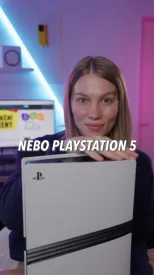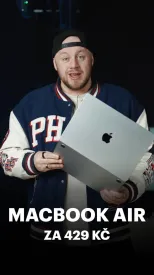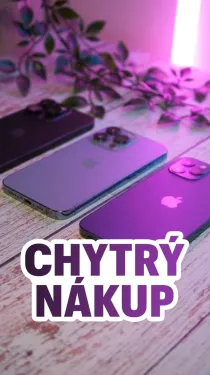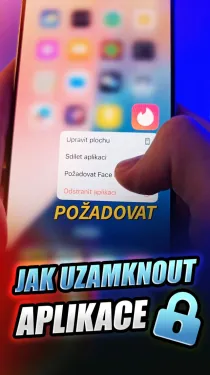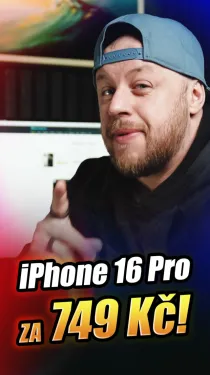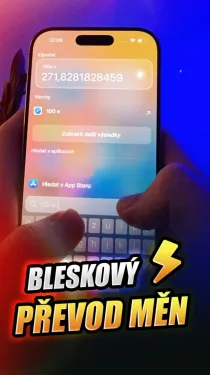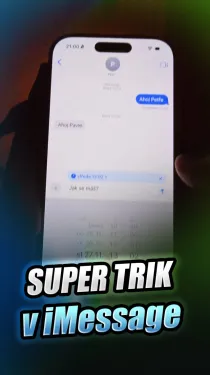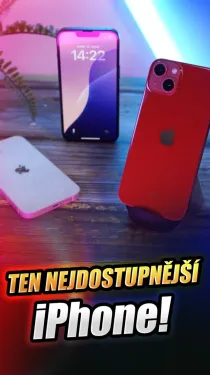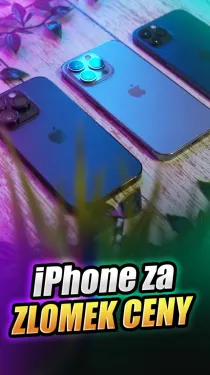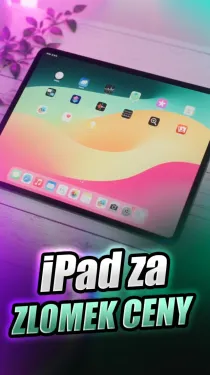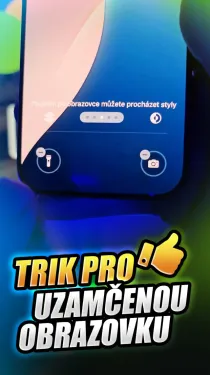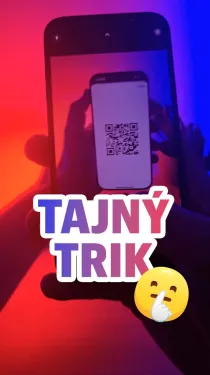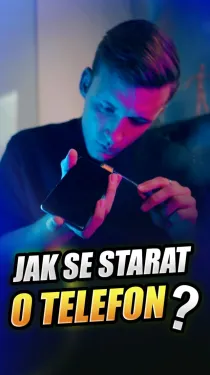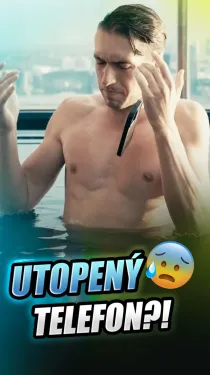Are you a Pokémon GO player who wants to explore new locations, catch rare Pokémon, or complete region-based tasks—without having to walk for hours? You’re not alone. Many players are looking for safe and effective ways to move around the Pokémon GO map without physically walking. Whether you’re dealing with bad weather, mobility issues, or simply want to play from the comfort of home, there are reliable solutions available. In this guide, we’ll explore the best methods for moving in Pokémon GO without walking. You’ll also discover an especially effective Pokémon GO spoofer tool, MagFone Location Changer that makes the entire process seamless.
Why Players Look for Pokémon GO Movement Hacks
Pokémon GO is designed to get players out and walking around. While this is great for physical activity, it’s not always convenient or possible for everyone. Here are some common reasons why players look for movement alternatives:
- Limited mobility or health conditions
- Bad weather or unsafe outdoor conditions
- Desire to catch region-specific Pokémon
- Need to participate in events in different locations
- Save time during daily gameplay
That’s where movement hacks, like GPS spoofing, come in handy.
Method 1: Use MagFone Location Changer (The Easiest Pokémon GO Movement Tool)
One of the most efficient and user-friendly ways to move in Pokémon GO without walking is by using MagFone Location Changer. This desktop-based tool lets you simulate movement by changing your GPS location in real time, allowing you to „walk“ virtually on the map.
- Joystick Movement: Navigate freely with a virtual joystick.
- Multi-Stop Route Planning: Simulate real walking with adjustable speed.
- Works for Pokémon GO: Fully compatible with Pokémon GO and other location-based apps.
- No Jailbreak Required: Safe to use and keeps your device warranty intact.
- iOS and Android Support: Works seamlessly across devices.
How to Use MagFone to Move in Pokémon GO
Step 1: Download and install MagFone Location Changer on your computer. Connect your iPhone or Android device via USB. Follow on-screen prompts to enable Developer Options on Android/iOS.
Step 2: Click Game Mode to move in Pokemon Go.
Step 3: Pinpoint your desired location by clicking or entering GPS coordinates in the map interface. Click Start Moving button after you set the speed as well.
Method 2: Fake GPS Apps for Android (With Root or Developer Settings)
Some Android users can use fake GPS apps available on the Google Play Store. These apps allow you to spoof your location manually. Such as Fake GPS Location and GPS Emulator. Here are the steps of how to make it.
Step 1: Enable Developer Options on your phone, and allow mock locations.
Step 2: Set the fake GPS app as the default location app.
Step 3: Choose your desired location and start Pokémon GO.
Note: These apps might not be as stable or reliable as MagFone, and they often require rooting for full functionality.
Method 3: Use a Jailbreak Tweak (Advanced iOS Users Only)
For advanced users who have jailbroken iPhones, tweaks like iPogo or LocationFaker can be installed. These offer similar joystick and GPS spoofing features. But this method has the risks like voids warranty, increases ban risk and complex setup.If you’re not experienced with jailbreaking, this method is not recommended.
Why MagFone Location Changer Stands Out
While there are many spoofing options out there, MagFone Location Changer offers a unique balance of safety, simplicity, and functionality.
- User-Friendly Interface: No technical skills needed
- Secure Operation: No jailbreak or root required
- Advanced Movement Modes: Customize routes or control in real-time
- Reliable for Long-Term Use: Regular updates ensure compatibility with the latest versions of Pokémon GO
Whether you’re a casual player or a Pokémon GO veteran, MagFone provides the safest way to enhance your gaming experience without leaving your home.
Tips to Avoid Pokémon GO Soft Ban While Spoofing
To avoid being flagged by Niantic’s anti-cheat system:
- Stick to realistic movement speeds.
- Avoid teleporting long distances quickly.
- Always observe cooldown times between location changes.
- Using a reliable tool like MagFone greatly reduces your risk of being detected when compared to free or risky apps.
Final Thoughts
If you’re wondering how to move in Pokémon GO without walking, you now have several options—ranging from mobile apps to professional-grade tools like MagFone Location Changer. While fake GPS apps and jailbreak tweaks exist, they often come with limitations and risks.
For the most seamless, safe, and powerful experience, MagFone Location Changer is the top recommendation. With features like joystick movement, multi-stop routes, and support for both Android and iOS, it offers everything you need to explore the Pokémon world without ever stepping outside.